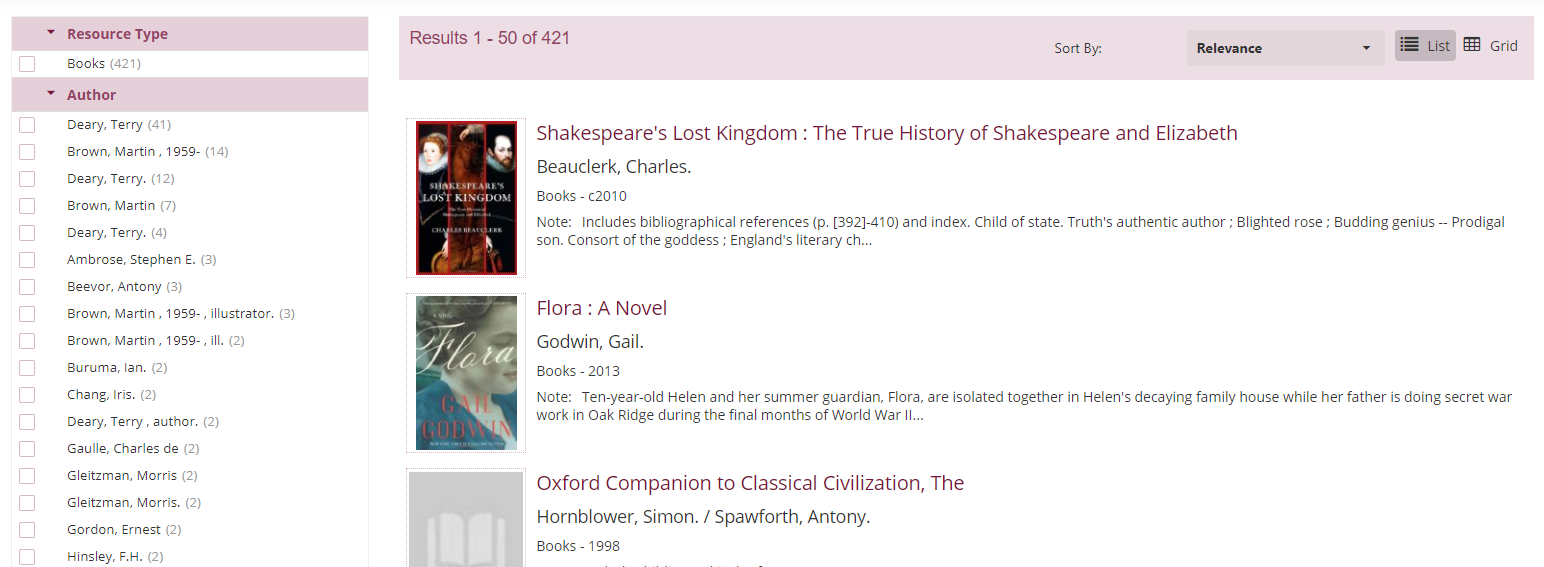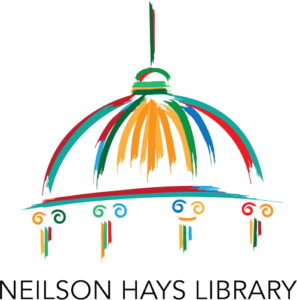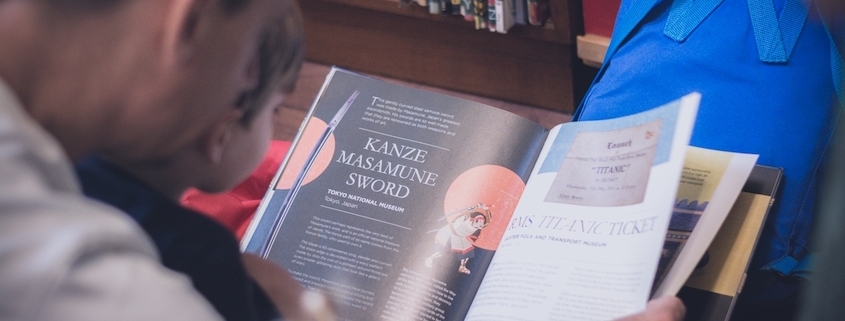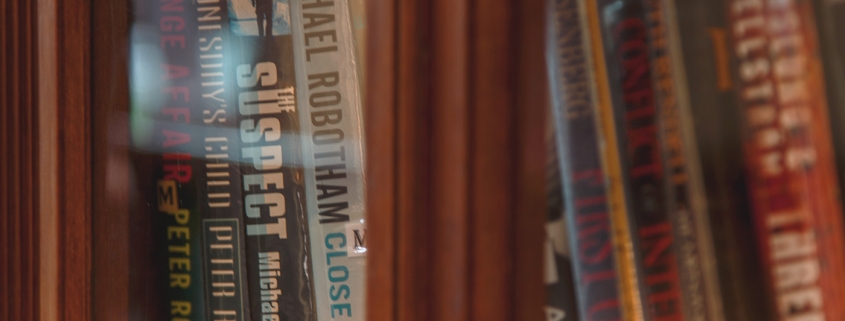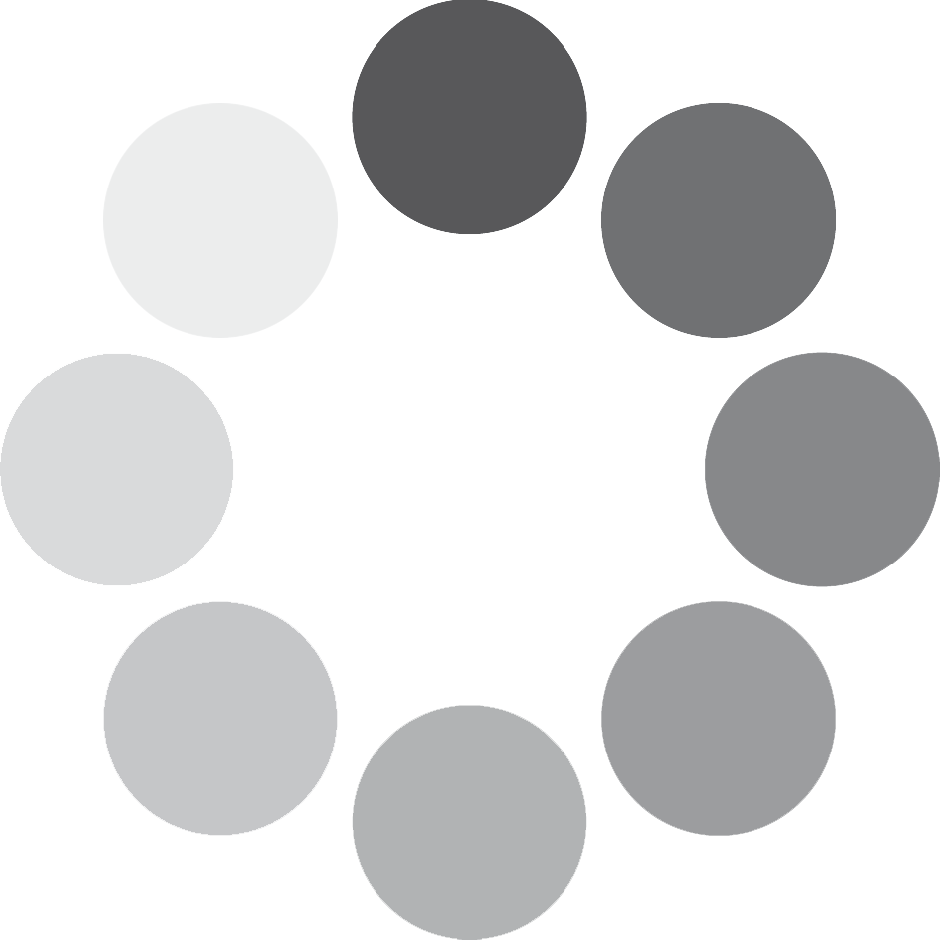Library Catalogue Search Tips
Please make sure you have selected the right category before searching. Select your search options by clicking the drop down arrow on the right of the search bar. You can search by Keywords, by Title, by Author, and by Subject.
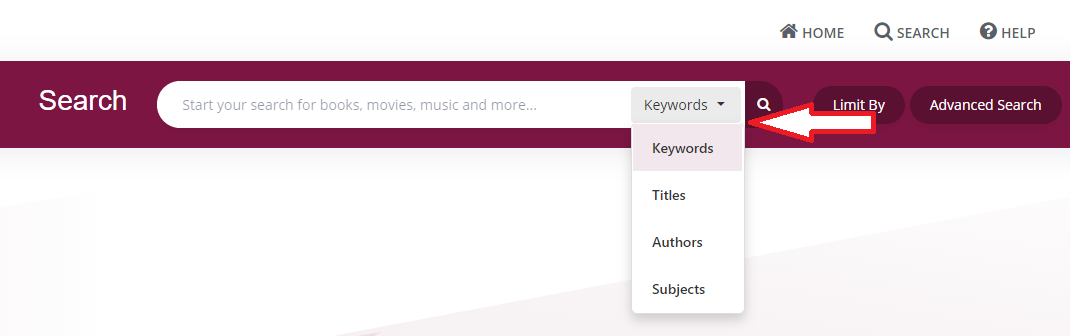
Advanced Search
And/Or dropdown
Searching by And will only show books that match all of the values you entered.
Searching by Or will show books that match the first, second, or third value you entered. The books that show up may match all the values you entered, but so will books that only match one of the values you entered.
When you click on Contains, it will open a drop down. You may select and customize your search.
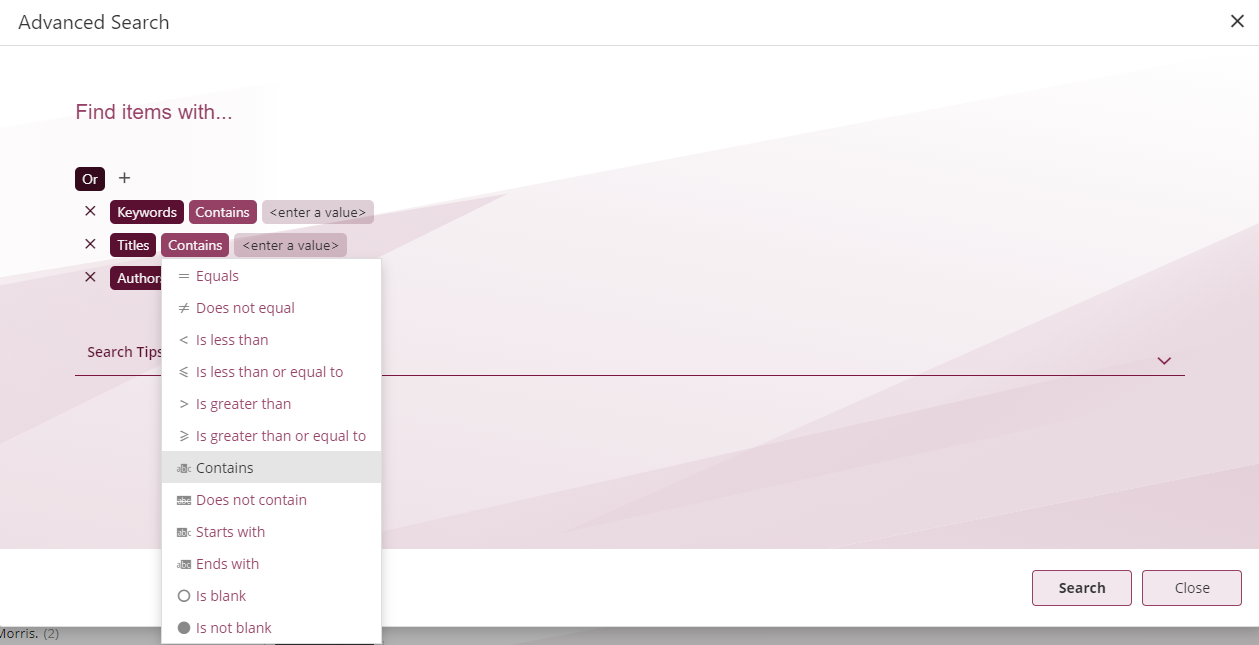
The options Does not equal, Is less than, Is less than or equal to, Is greater than, Is greater than or equal to, only apply if you are searching by Date Published. We generally recommend that you select Contains as it generates the most comprehensive results.
Example: when you search for books about the World Wars by Terry Deary from the Horrible Histories series.
When input the values, searching by And
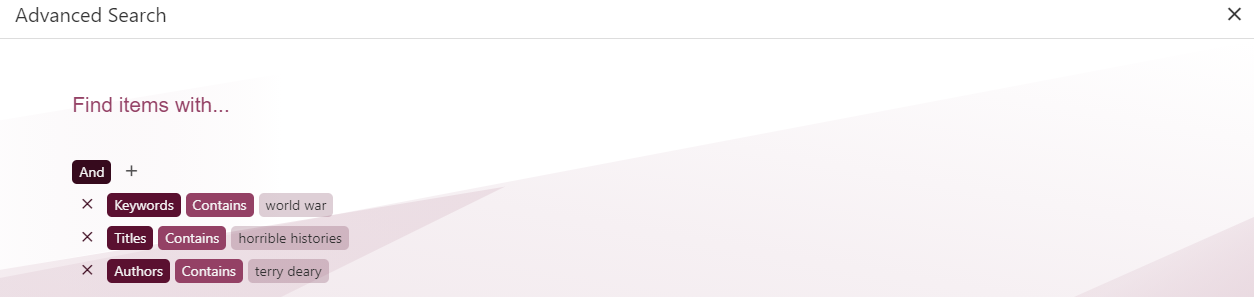
The results show one title that matches your search.
Then you can find books by Terry Deary by checking the box in the left column.
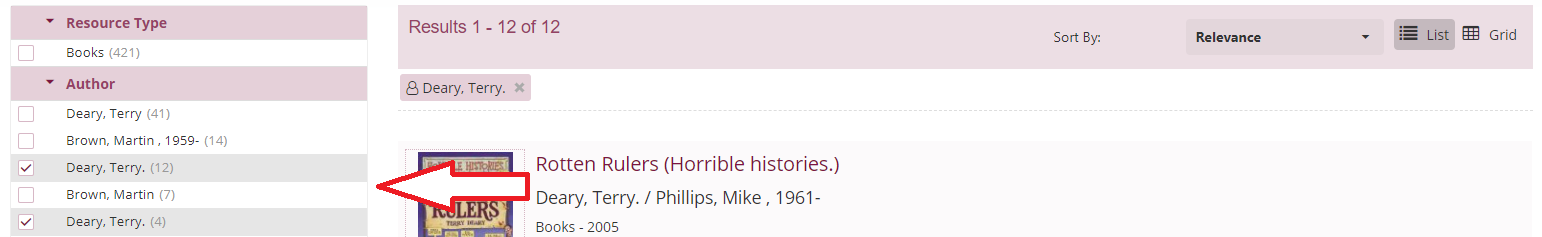
When using the same values, and try searching by Or, the system shows a lot of results that match your search.